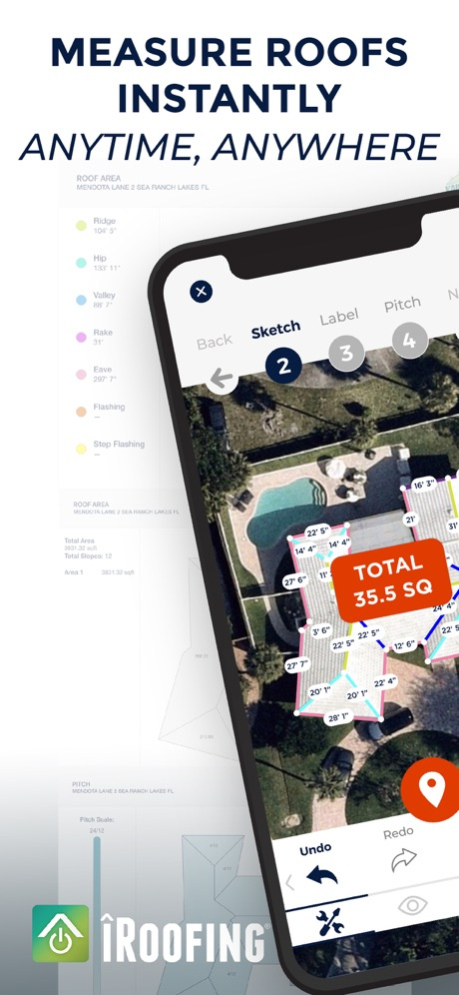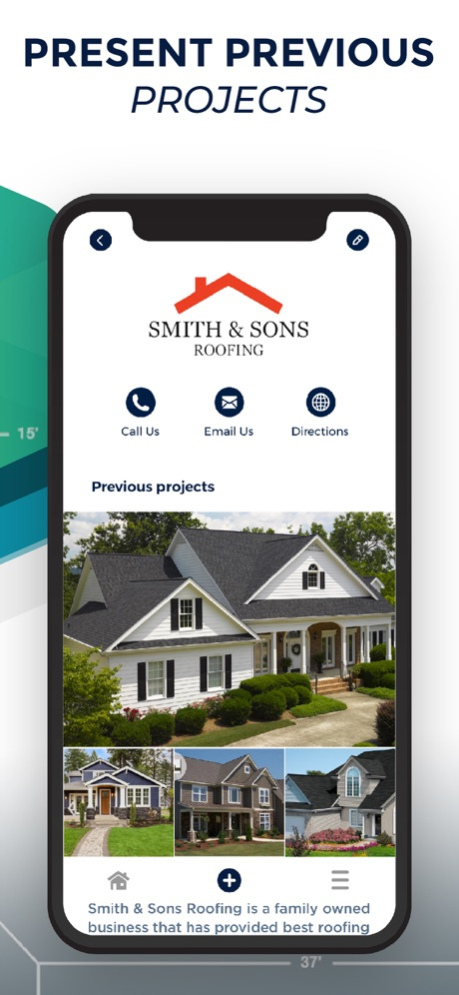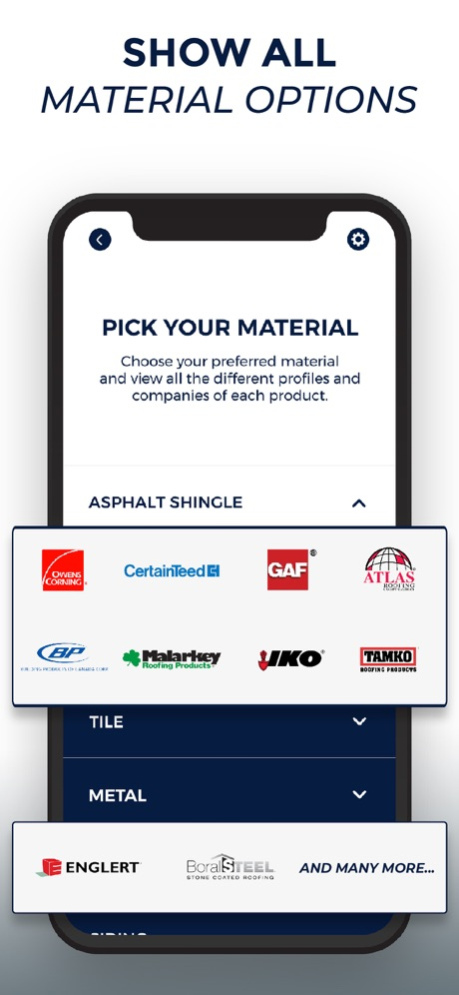iRoofing Phone App 1.1.14
Continue to app
Free Version
Publisher Description
Create instant, unlimited roof measurements. Build trust with property owners. Bid more jobs & close more sales with digital presentations on the #1 mobile roofing app.
Phone app features:
- Unlimited property measurements from satellite, aerial, drone, and blueprint images
- Auto pitch detection
- Customized digital pitchbook
- Organize property photos by project
- Manage & contact customers
- Manage tasks
- Digital manufacturers catalogs
- One monthly or annual flat-fee subscription
- Eliminate cost of 3rd-party takeoffs
Since 2012, iRoofing has helped roofing contractors close sales faster, increase sales closing ratio, grow their businesses and keep their team synched. Use the iPhone® app as a stand-alone or as a companion to the iPad version which enables unlimited estimates, plus roofing and siding simulations.
Jan 11, 2024
Version 1.1.14
Greetings from sunny South Florida USA! We’re down here plugging away, always improving the app thanks to your thoughtful feedback and our vision of the future for tech in the building and construction industry.
We are super excited about version 1.1.14! Here’s the scoop…
- We made some performance improvements and some minor tune-ups across the app
For any issue feel free to drop a line at info@iroofing.org or call 800 646-6270
About iRoofing Phone App
iRoofing Phone App is a free app for iOS published in the Office Suites & Tools list of apps, part of Business.
The company that develops iRoofing Phone App is Applosophy, LLC. The latest version released by its developer is 1.1.14.
To install iRoofing Phone App on your iOS device, just click the green Continue To App button above to start the installation process. The app is listed on our website since 2024-01-11 and was downloaded 5 times. We have already checked if the download link is safe, however for your own protection we recommend that you scan the downloaded app with your antivirus. Your antivirus may detect the iRoofing Phone App as malware if the download link is broken.
How to install iRoofing Phone App on your iOS device:
- Click on the Continue To App button on our website. This will redirect you to the App Store.
- Once the iRoofing Phone App is shown in the iTunes listing of your iOS device, you can start its download and installation. Tap on the GET button to the right of the app to start downloading it.
- If you are not logged-in the iOS appstore app, you'll be prompted for your your Apple ID and/or password.
- After iRoofing Phone App is downloaded, you'll see an INSTALL button to the right. Tap on it to start the actual installation of the iOS app.
- Once installation is finished you can tap on the OPEN button to start it. Its icon will also be added to your device home screen.